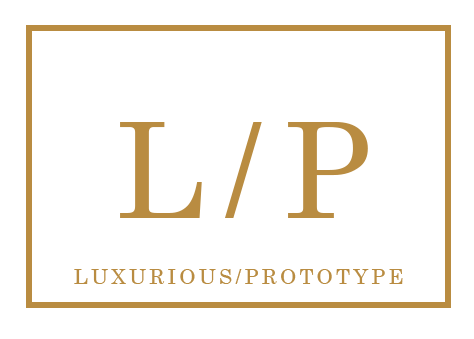The Firestick is a streaming device, made by Amazon. The device resembles a USB flash drive, and it plugs into the HDMI input of your TV. Instead of storing files, the Fire Stick is a video streaming player. It works by turning your television into a Smart TV.
Using a Firestick, you can access thousands of channels. You can also access all the leading streaming services including Netflix, Hulu, and Amazon Prime Video.
There are so many cool things you can do with an Amazon Firestick, so let’s take a look at some of the best Firestick hacks.
1 . SmartPhone Control
You can use your SmartPhone as a remote for the firestick. Firstly you need to access the Google Play Store, using an Android phone. Next, you’ll need to search for the Amazon Fire TV app and install this app. From here you can log in using your Amazon account for your Firestick, and connect to WiFi. You’ll find that your Fire TV comes up on your phone display. Once you’ve connected to the Fire TV devices, you’re free to control everything from your phone.
2. Browse The Web
Using your Firestick, it’s simple to browse the web from your TV. The first step is to download the ‘Silk Browser’. It’s an Amazon-based browser that supports every different web format. First, you can search for the browser and then click download. Once the download is complete, you can open the browser using the ‘Apps and Games’ section. From here, you can perform any web-based searches that you like.
3. Mirror Your iPhone
We all love our iPhones from the latest features to our iPhone accessories. To mirror your iPhone to your Amazon Firestick you can use Airplay. It’s a tech created by Apple which you can use to stream content over Wifi. First, you’ll need to download the AirPlayBuddy application. When you’ve installed the application you can launch the app and open the menu. Two options allow you to receive or send videos, music, and photos. The Airbuddy app is a simple way to stream from your iPhone, directly to your Amazon Firestick.
4. Wipe The Voice Recordings
Amazon records all your voice searches, yet if you want to delete this, you can do so through your device. First, you’ll need to go to the page where you can ‘Manage Content And Devices’. Find your device and select it. Alternatively, you can access the searches in the Amazon Alexa app on your phone. Some people don’t mind having their voice recordings saved, (but if you do want the option to wipe them it’s nice to know you can)!
Further Info
These are just a few of the awesome things you can do on an Amazon Firestick. If you want to read about the best firestick apps, Troy Point has all the info you need. Remember, it’s worth getting antivirus and malware protection for your Firestick. Some people don’t realize that these devices can pick up viruses!