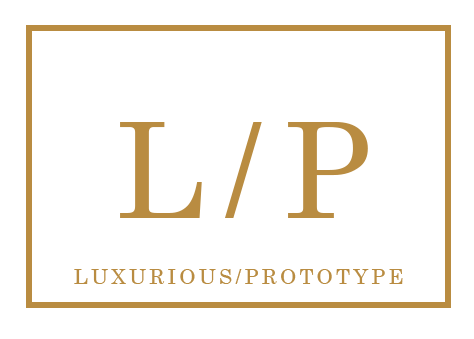We’re relying increasingly on hi-tech gadgets to improve the way that we live, whether it’s the digital devices we take with us everywhere, the workstations we use to host all kinds of valuable data, or the interconnected systems working throughout our homes. This isn’t a bad thing, but it is a trend that comes with increasing risks, as well. Here, we’re going to look at the types of cybersecurity threats that you have to be aware of, as well as what you can do to stop them.
Viruses are still a threat
It might seem like we hear about viruses a lot less often than we used to during the 90s and 2000s when online activity was first becoming a lot more popular. It is true that, for the most part, we’re much safer from viruses but this isn’t because they have become any less populous on the internet. We’re just used to having antivirus software installed and keeping it updating automatically. If you have any device that doesn’t have an antivirus installed, then you should ensure that you correct that, right now. Just take a look at some of the most popular recent viruses to get an idea of the fact that, yes, there are still risks out there.
Don’t leave your computer logged in where anyone else can access it
Aside from viruses, the way that most hacking and data theft tends to happen is because you let someone else access your system. The single easiest way to do this is to simply leave a computer logged in while you’re not at it. For instance, if you use a library computer, or you have someone in your home who shouldn’t be able to access data on your computer, then you should log out if you’re leaving it, even if it’s only a few minutes. You shouldn’t underestimate how easily and quickly people can steal data from a computer that has been left logged in. In fact, in places with shared computer access, like college campuses and libraries, there are people who specifically target idle logged-in terminals.
Be mindful of social engineering
Social engineering sounds tremendously impressive and complex, but if you have heard of phishing scams, then you basically have the gist of it already. It’s the efforts of using subterfuge in order to get you to provide data to those who shouldn’t have access to it. The most common form is the scam that has the scammer pretending to be someone else, usually the provider of a service that you use, asking for your login details, or personal information that they can then use to request your login details from the real provider. Your best bet is to make sure that you don’t share any such information with those that you have not gone out of your way to actively contact, yourself.
Manage your passwords securely
Often, a hack might not target you directly, but it will target the providers of services and products that you use. If you have an account with an online streaming service, and that service then has a database that gets hacked, those hackers could have access to your password. If that happens, you want to change the password on that account ASAP, but you should also be nervous about any other accounts attached to the same email that might use the same password. Using a password manager allows you to make sure that every single account has a different, secure password connected to it, you just need to remember the master password that allows you to access all of them.
Track your devices down
As sophisticated as some cases of social engineering and hacking can be, sometimes, your devices and data can be at risk due to nothing more complex than good old theft. Someone swiping your phone while you’re not looking, or picking up an unattended laptop still accounts for a very high degree of digital crime. The best step is to prevent this from happening by ensuring your devices are always secure. Of course, that’s not always possible, so you should also ensure that you browse this site for advice on how to enable tracking on your devices. That way, you can locate your device and pass the information on to the authorities who can help you recover your stolen tech, so long as your device is still turned on.
Be mindful of public connections
Nowadays, you can connect your laptop, tablets, and phones seemingly everywhere. But should you? Public networks are not secure, by definition, so you should make sure that you’re not doing anything too sensitive to them. Even things like cafes or bus stations that have semi-private Wi-Fi have you sharing a connection with anyone else who has the password to it. As such, if you have to make use of those networks, make sure that no one can use them to piggyback and eavesdrop on the data you’re sending and receiving. Install a virtual private network, which serves to encrypt your connection so that no one else can interpret it.
What are your children doing online?
If your children have access to the internet, then it’s not just your own activity you need to keep in mind, you need to think about what they’re doing online, as well. To that end, you can take steps such as installing website blockers that limit the kind of content they’re able to access through the devices they use. There are also tracking apps that you can use that can give you a better idea of what they’re accessing, what websites they’re visiting, what messages they’re sending, and everything that they are uploading or downloading. Until you can trust them to earn their privacy, you shouldn’t feel guilty about keeping an eye on their online exploits.
Tech is ever-improving and ever-changing and, alongside that, so are the methods that criminals will try to use to get access to our data and our hardware. The tips above can help you stay one step ahead of them.